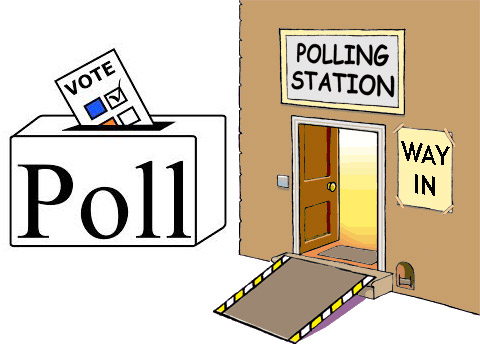As a RHUB customer for many years, I have been very pleased with the flexibility, cost, video quality, and screen sharing that RHUB offers. With the new HD video service, I can create video conference with as many as 15 attendees and without incurring any additional costs. Built into the latest RHUB 5.0SP1 software, this new feature doesn’t require any separate video conferencing equipment. All that is necessary is a microphone and webcam. Of course, if you want to reduce background noise, it’s nice to have headsets. Users can also take advantage of the opportunity dial into an audio bridge. Individual streams are displayed at a resolution of 640 x 480 pixels, providing a maximum resolution of 1360 x 768 pixels.
When attending a demonstration with 15 attendees, I discovered that everything was extremely easy to use. In addition, the quality was quite good. RHUB software, which is available for Mac and Windows, is very quick to download. One of the things I like best about it is that you do not need to adjust any settings. The audio was absolutely perfect and video quality was very good, as well. By providing the service to 15 users at the same time, RHUB is able to provide more visibility during meetings.
One of the great benefits of this service is that a split screen is automatically displayed, dividing into the appropriate number of boxes necessary to show each attendee. When desired, there is also a screen sharing space. RHUB has also put a lot of thought into adding several user-friendly features, such as a white outline that will show which attendee is speaking at any given time. In addition, you can take advantage of the option to resize the viewable area in order to maximize the shared desktop, if you like.
In just the last few years, the world of business has changed dramatically and it’s become more important than ever to be able to communicate in real time. If you are not able to do that, there’s a good chance that you’re falling behind the competition. Traditional phone calls may work for casual communication, but when you need to disseminate important information, HD video web conferencing provides the ability to communicate faster and more effectively. Compared to a phone call HD video web conferencing capabilities from RHUB give attendees to review graphics and charts while simultaneously being able to view facial expressions and gestures, thus ensuring accurate and clear communication of relevant information. With this feature, you can interact with customers as if you were in the same room without racking up travel costs that could impact your bottom line.
Existing RHUB customers can take advantage of HD video conferencing and it is also available to trial users at no additional costs.
Are you currently using RHUB? Would the addition of video capabilities make the service even more appealing? If so, we welcome your feedback at rhub@collaboration-technologies.co.uk or contact us at +44 (0)1925 659523.