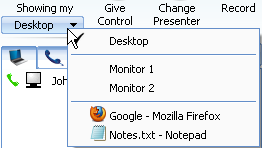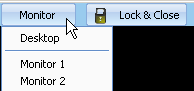RHUB's CEO Larry Dorie highlights the advantages of
on-premise collaboration solutions including improved security, branding and
integration (with LDAP, etc.).
Enterprises are often faced with the challenge of increased demand on productivity, while operating under limited resources and tight budgets. But, with so many dynamics impacting workplace productivity, like managing connectivity across decentralized work teams, or, facilitating project coordination and communications among thousands of employees, more companies are now starting to deploy on-premise collaboration solutions to ensure optimal performance and consistent workflow, and all at a reasonable cost.
But some companies are starting to realize that not all collaboration solutions are made the same. That’s why it’s important to factor in some key considerations when selecting a comprehensive collaboration solution that can be used by all major departments within an enterprise.
When considering a solution, start by collecting data from the user community to determine the various ways in which they need to collaborate and communicate internally or even externally with customers. What you will probably find is a collection of the following types of tool requirements:
- Interactive meeting tools for screen sharing, video conferencing and audio conferencing
- Webinar tools for making presentations to groups and training sessions
- Remote support tools for accessing user computers to provide technical support
- Remote access for accessing unattended computers. This mode can be used across an organization by IT reps for accessing servers and other enterprise computing resources, or, by individual employees for accessing a work computer or a home computer from home or while on the road.
These requirements can be met by a collection of hosted solutions or by on-premise solutions. On-premise has the advantage of providing all technology features within one framework and keeping the user environment consistent making it easier to support. On-premise also has the advantage of security, branding and integration. Security is enhanced because the system can sit behind the enterprise firewall and control access more stringently than hosted systems that use public servers. Branding, using the company’s unique imaging and logo, can be rather extensive making the user feel as if they are using the organization’s system. Integration can be a powerful function that makes these collaboration tools much easier for the user to find and access. By integrating with LDAP or AD, the IT user authentication load is greatly reduced and the user has a consistent mechanism for accessing the system. Other environments may also enhance accessibility via integration such as: an internal home page, key applications such as softphone clients and CRM systems. In all cases the goal is to make it a one-click step for the user to initiate a session when they want to.
Once you decide that on-premise is an advantage to your organization, the next decision is whether to go with a software solution or a dedicated appliance/server solution. The software solution does carry with it the added IT support of insuring compatibility every time a major component of the software stack is changed. If you plan to move to a newer OS or database, you need to insure that the collaboration software is compatible with the new OS or DB. If you change key applications on the shared server or upgrade the collaboration solution, you need to test that everything works well together. If, on the other hand, you select the dedicated appliance/server mechanism, there is virtually no IT workload beyond installation. All updates of the OS/DB and applications are managed by the vendor. In addition, this delivery approach can work very nicely with a private cloud implementation as just one of the components in the application stack.
Another thing to consider with a collaboration solution is its ability to deliver multi-media and interactive features. Modern multi-media collaboration tools provide a host of collaboration mechanisms, but when implementing these types of solutions, you will need a game plan for rolling out a consistent workflow approach in order to gain the most advantage. For example, a webcam video feature is a powerful tool for building relationships among team-members in disparate locations. Associating a name to a face is a part of our culture and helps us to better connect with team members. However, webcam video is a bandwidth consumer and can actually impact the overall performance of the system for other functions. A workflow practice that has been found to be effective is to start your meetings with a roundtable introduction by each team-member with their webcam active. After introductions, everyone turns off their webcam. If there is a main presenter in the group, it is helpful to have that person keep the webcam active during the formal part of the presentation and then turn it off for the more interactive part.
Since the multi-media feature of screen sharing is typically controlled by the meeting organizer, and can be passed from one person to the next as needed, it dictates a workflow that precludes ad hoc data sharing; and, therefore, it is less likely to consume a lot of bandwidth. The audio conference component uses very little bandwidth as well, and is usually controlled by the meeting host allowing the host to mute each individual attendee to keep the meeting flowing. For example, if a person on a speaker phone takes a cell phone call during the meeting and either puts the speaker phone on hold (with associated hold music) or just talks over it while on their cell, the host can keep this from interrupting the whole meeting by just muting the individual.
Interesting, even with all of the features and benefits of collaboration technologies, the collaboration solutions marketplace has only achieved about a 30 percent penetration of knowledge workers that would benefit from such tools. The analysts have identified two key inhibitors for deeper adoption: cost and ease of use.
Cost is a problem with hosted solutions because they are typically provided with a “named user” license. This means that the enterprise needs to procure a license for each user of the tool set, thus driving up costs and forcing someone to make a decision as to who can most benefit from such tools. On-premise software solutions also typically have a user license model and again drive up costs as the tools get allocated to more users. An approach that resolves this issue is to use a floating license/concurrent use approach. With this approach, the enterprise can provide tools to virtually everyone in an organization. The host licenses float among the entire user community and gets assigned in real-time on a concurrent use basis. If someone needs to host a meeting, they grab a meeting license, invite attendees by grabbing attendee licenses and this continues until all licenses are in concurrent use. The next person who wants to host a meeting has to wait until one of the active meetings is terminated. Once terminated that license becomes available to the next host etc. This approach makes maximum use of the tool in that seldom are all potential users actively holding sessions at the same time. With the “named user” approach, the license is only available to the specific user whether or not it’s being used.
In summary, the use of a floating license approach fully addresses the issue of lowering the cost to drive productivity tools deeper into the organization. In addition, the integration to corporate employee databases such as LDAP and Active Directory make implementing and managing the user community very easy. This entire process represents a no cost approach to improving productivity throughout the entire enterprise.